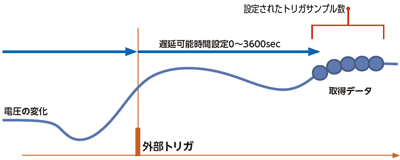Digital Multimeter VOAC7502 Function Introduction
Bulk mode in acquisition-only mode 30kS/s
Bulk mode focuses on retrieving measurement data. During data acquisition, the on-screen measured data is turned off to ensure an accurate sampling rate of up to 30k samples/s.
The measurement data is stored in the log memory and can be displayed in trends and histograms using the offline browsing function. You can also save the data to a USB flash drive.
Comparison of sampling rates
30k Sample/s
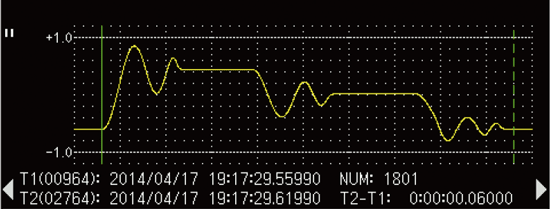
1k Sample/s
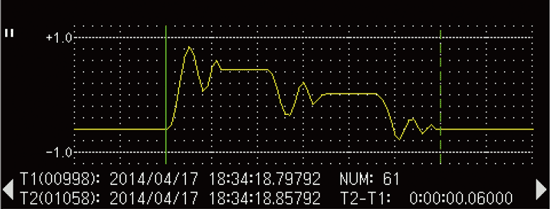
Pre-trigger function to enable the use of log memory
In the bulk mode of VOAC7502, capture can be stopped by setting the level of the measured value, the result of the LIMIT judgment, or an external trigger, etc. to a stop event.
This makes it possible to retrieve the data before and after the event of interest in the same way as the pre-trigger in an oscilloscope. In addition, by utilizing the large capacity of 100k readings, it is possible to capture data for long periods of time with high resolution even during high-speed sampling.
In addition, you can accept stop events as soon as you start logging, so that even when the sampling rate is slow, you do not have to wait for the trigger-inhibit time like an oscilloscope, and the acquisition time is minimal.
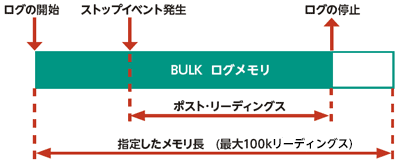
Logging is possible for a long time with the long memory
It has a data size of 100k points and supports long-term logging. Example) If the sampling rate is 1 time per second, you can log for more than 1 day.
| Sampling rate (Sample/s) |
1 | 4 | 20 | 100 | 500 | 1k | 2k | 7.5k | 15k | 30k |
|---|---|---|---|---|---|---|---|---|---|---|
| Acquisition time (Hours: Minutes: Seconds) |
27:46:40 | 6:56:40 | 1:23:20 | 0:16:40 | 0:03:20 | 0:01:40 | 0:00:50 | 0:00:13 | 0:00:07 | 0:00:03 |
Offline histogram chart display to help you measure yield
The data captured in the log memory can be displayed in a histogram, and yield can be easily measured by cursor operation.
Although it is a function that designed to be analyzed by a PC, it can be judged on the spot, so you can expect a significant improvement in work efficiency.
The frequency of data points inside the cursor range is displayed as a percentage (%) of the total.
The horizontal axis serves as a reference for judgment, such as by indicating voltage, so the percentage versus the criterion can be intuitively grasped.
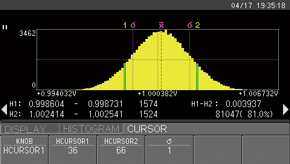
Offline trend chart showing the time change of the measurement.
In addition to displaying like an oscilloscope, statistics can be recalculated depending on the range of the cursor, so that the required range of statistics can be obtained. The screen can be copied to the USB memory device, a useful feature for further improving work efficiency.
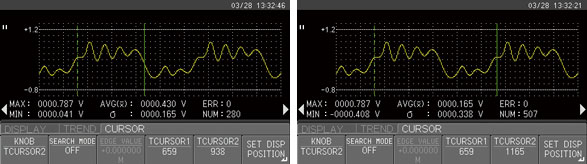
Significantly upgraded judgment function
The VOAC7502 can perform advanced analysis based on the results of LIMIT judgment. The feature is that this can be done with easy operation.
The device provides a clear answer to the question that most troubles technicians taking measurements: how much failure has occurred and when did it occur?
This is the screen that solves “How much failure has occurred?”
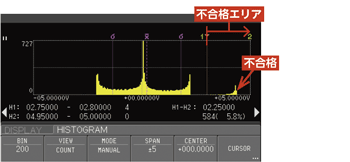
This is the screen that solves “When did the failure occur?”
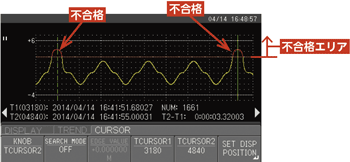
Easy extraction of required parts with offline cursor function
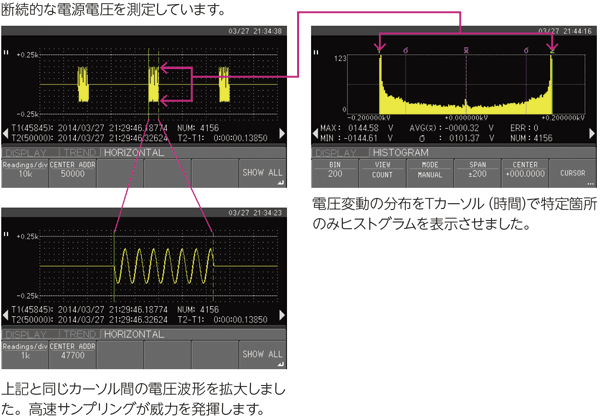
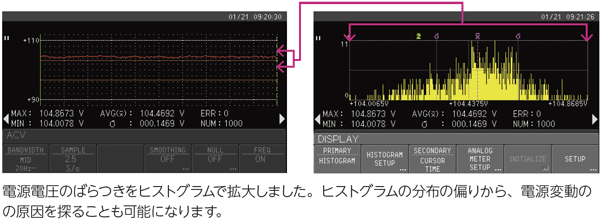
Trigger functions to meet various needs
Interval trigger function
The specified number of times is measured at a constant time interval.
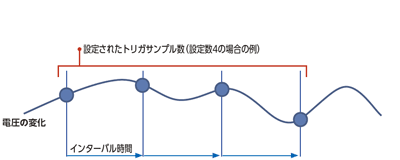
Measurement using the trigger delay function
You can set the delay time from the trigger input to the first data measurement. You can delay the measurement timing of production equipment, etc., and wait for the measurement to stabilize before measuring.